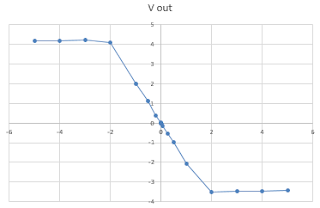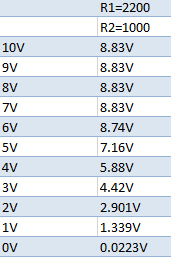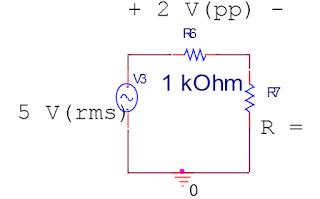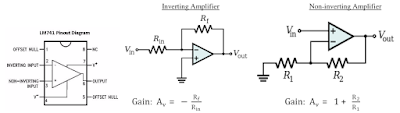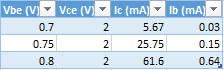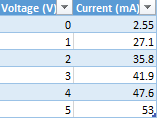1. Force sensing resistor gives a resistance value with respect to the force that is applied on it. Try different loads (Pinching, squeezing with objects, etc.) and write down the resistance values.
The resistance value decreases as more pressure is applied to the force sensor. This results in a higher current passing through the circuit.
2. 7 Segment display:
a) Check the manual of the 7 segment display. Which line lit up? Using package dimensions and function for B, explain the operation of the display by lighting up different segments.
When we connect the resistor to pin 1, segment a lights up; when we connect the resistor to pin 2, segment f lights up. Pin 3 and 14 are the input power sources and pins 4, 5, 6, 9, and 12 are not used. All the other pins are connected to different segments of the display.
This is a video of us lighting up different segments of the display.
b) Using resistors for each segment, make the display show 0 and 5.
To display 0, all of the segments of the display expect segment g is are connected. To display 5, all of the segments but b and e are connected by resistors. Below are pictures of the 7 segment display showing 0 and 5.
| This is the set up of resistors connected to the 7 segment display the show the number 0. |
| This is the set up of resistors connected to the 7 segment display the show the number 5. |
3. Display driver (7447):
a) By connecting inputs either 0V or 5V, check the output voltages of the driver. Explain how the inputs and outputs are related. Provide two different input combinations.
Photo shows how the 7447 shows 3.
Photo shows how the 7447 shows 6.
b) Connect the display driver to the 7 segment display. Verify your question 3a outputs with those input combinations.
With the display driver now hooked up to the 7 segment display, we can properly show that the driver does output the right sequence of pins to display the correct numbers that we had discussed in part a. The video below shows the 7 segment display displaying the number we guessed in for the second part of part a.
Video showing the different segments that will light up to display 6.
4. 555 timer:
a. Construct the circuit in Fig. 14 of the 555 timer data sheet. Vcc=5V. No Rl. Ra=150k Rb=300k and C=1microF. 0.01 microF capacitor is somewhat larger in size. Observe your output voltage at pin 3 by oscilloscope.
Photo of oscilloscope reading output voltage at pin 3
Photo measuring output voltage at pin 3
b. Does your frequency and duty cycle match with the theoretical value? Explain your work.
Yes, the frequency and duty cycle match with the theoretical values. Our theoretical duty cycle is 0.4. Our theoretical frequency is 1.92. Our measured duty cycle was 0.42 and our measured frequency was 1.98.
c. Connect the force sensing resistor in series with Ra. How can you make the circuit give an output? Can the frequency of the output be modified with the force sensing resistor?
The circuit will give an output if a big enough force is applied to the force sensing resistor. The frequency of the output will be modified with the force sensing resistor if more or less force is applied.
5. BCD (74192): Connect your 555 timer output to pin 5 of 74192. Observe the input and each output on the oscilloscope.
The input wave has a very high frequency. When the outputs are measured, each one has a different wave configuration. One pin has 2 quick jumps with a break in between, another one has slow low frequency waves. Each pin outputs a different wave pattern.
6. XOR gate (7486):
a. By choosing different input combinations, prove the XOR operation through the LED.
Video showing the different wave configurations
If both pins are connected to the same terminal, they will cancel out and the LED will not light on. The LED lights on when the two inputs are opposite of each other.
b. Connect the XOR's inputs to the BCD C and D outputs. Explain your observation.
Video showing the C and D configuration
When the inputs are connected to C and D outputs, the LED has a consistent but very slow wave pattern. It would turn on for a couple of seconds, then turn off for a couple of seconds, repeatedly.
c. Draw the 555 timer, the 74192 A, B, C, and D outputs, and the XOR output.
7. Connect the entire circuit. Make a video and draw the circuit schematic.
| This is the schematic for the entire circuit displayed in the video below. |
This is a video of the entire circuit running using a
force sensor to start and stop the counting.
When the circuit is completed, the counting will only happen as the force sensor is pressed. When it is released, the LED will stay in the state that it is in, until it is pressed again.
8. Using other logic gates provided, come up with a different LED lighting scheme.
Video showing different chip results
Video showing different chip results